How to Inscribe transfer on OKX mobile
From Wallet main page
- Click @LFG
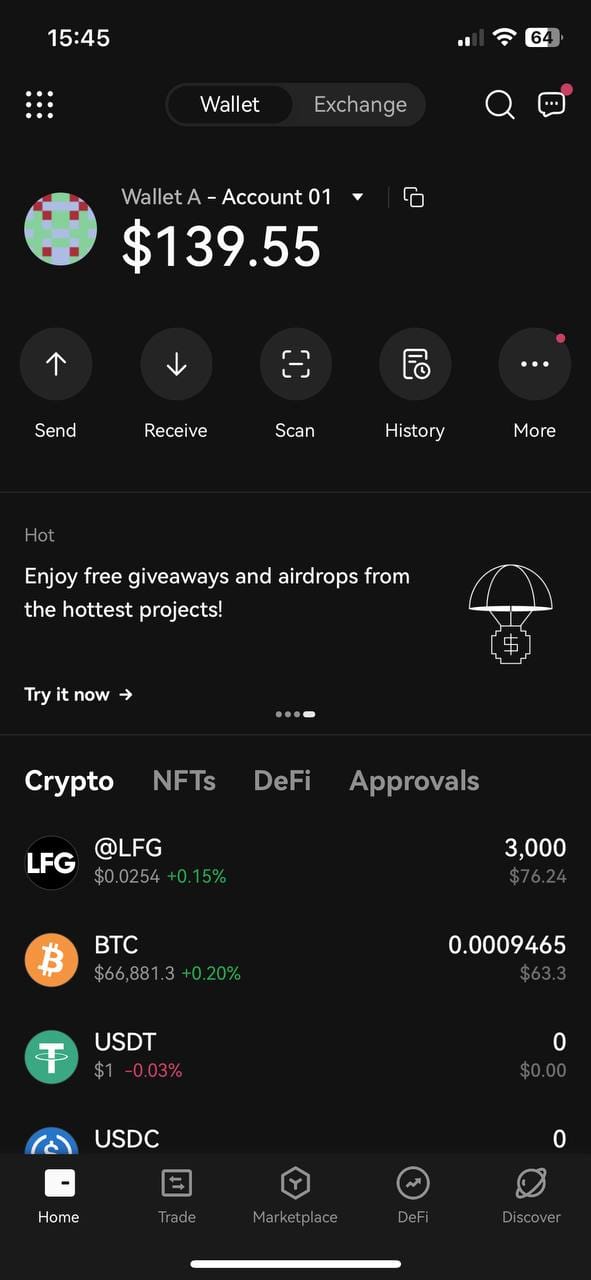
This will open your @LFG token page.
- Click ‘send’ (to be able to create a transfer inscription)
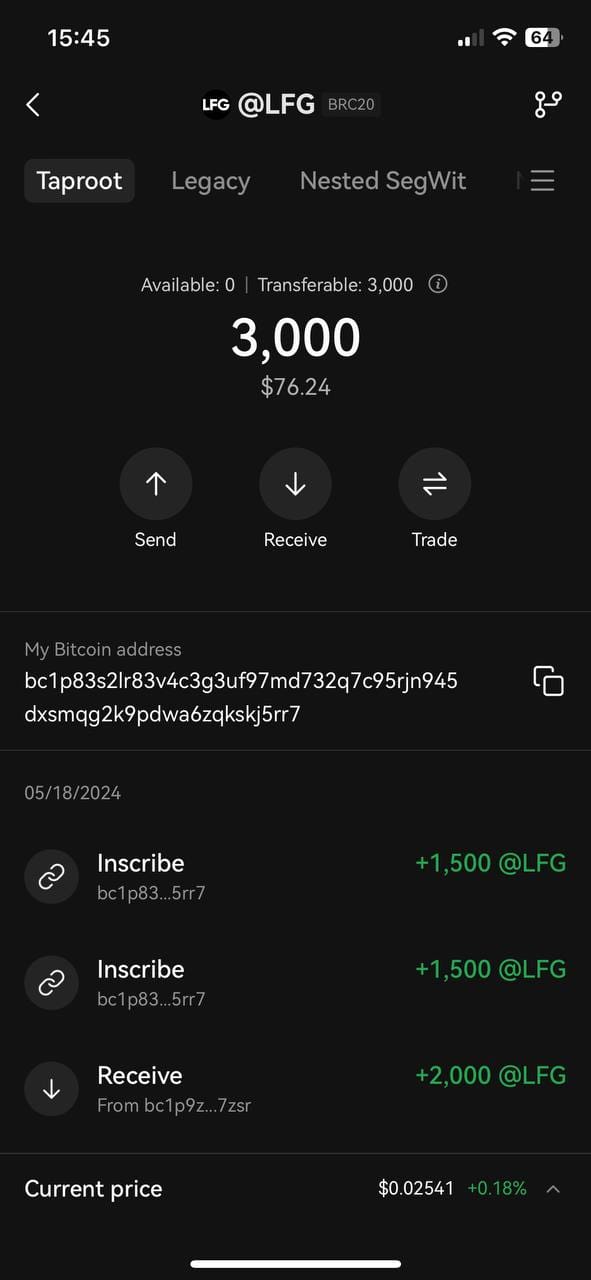
This will bring you to the page where you can
- Click the
+inscribebutton at the bottom left
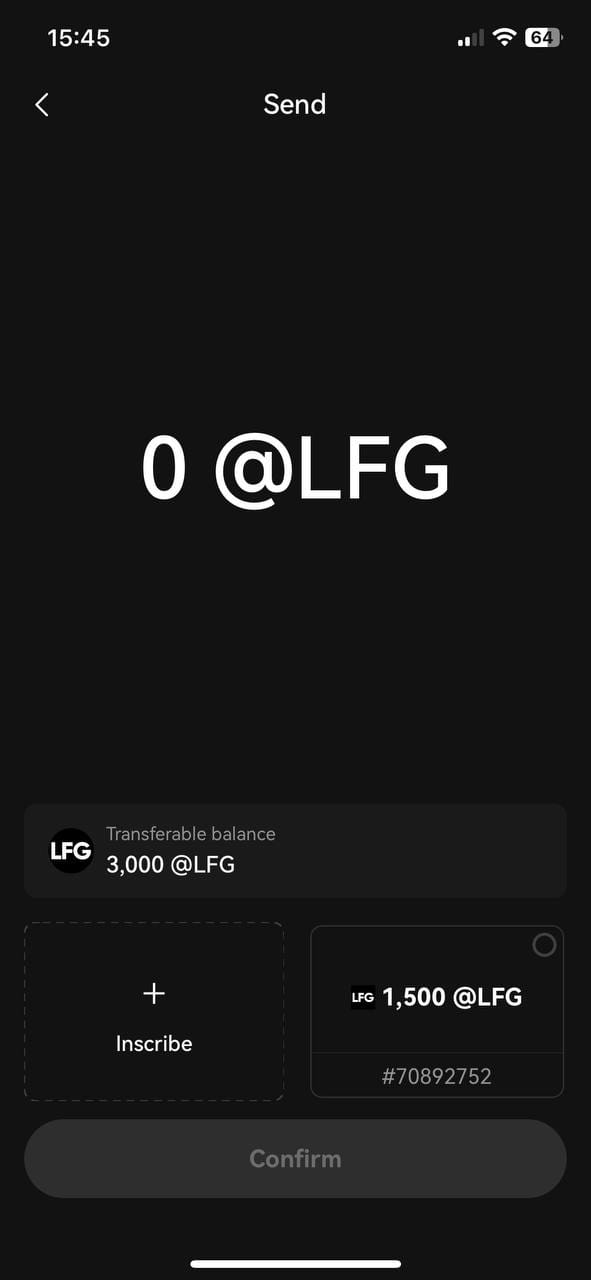
- Enter the amount of LFG you wish to inscribe and click Next for the wallet prompts to create your transfer inscription.
You will have to wait until this is processed and then may return to the LFG miner page to click BURN and burn the LFG for a miner/runes

After completing this process, you may return to https://burn.mystic.com/ on your mobile device to burn your @LFG tokens

