How to burn Miners/BOOSTs into Mystic Runes
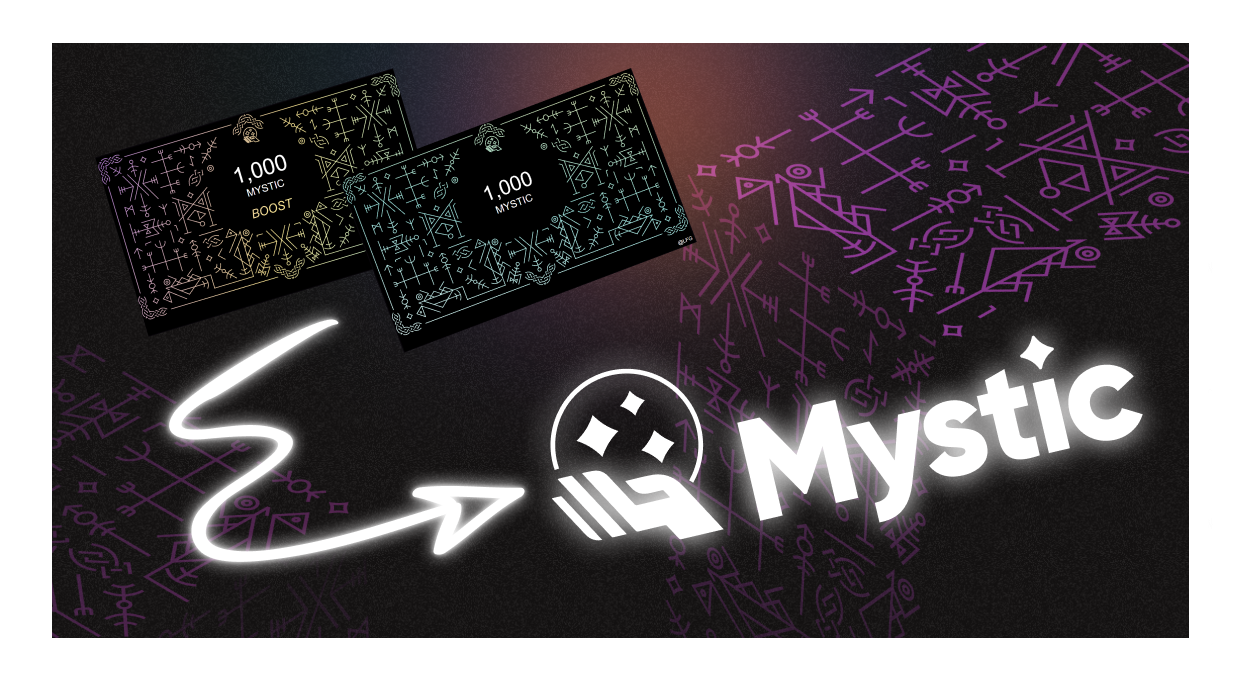
Step 1: Go to https://burn.mystic.com/burn-nft.html
- Click "Connect Wallet"
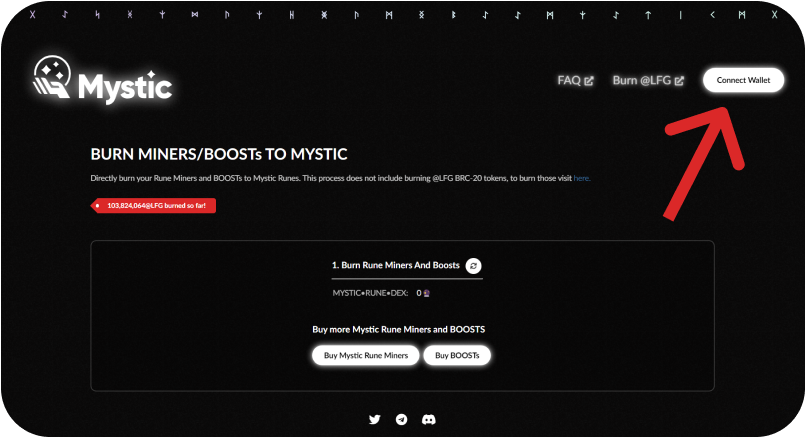
Step 2: Choose your wallet
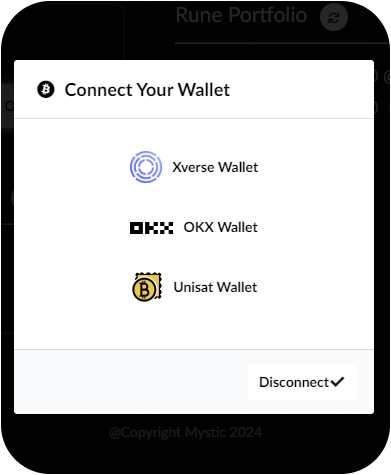
Step 3: Burn
- Click the green "Burn" button on either a Mystic Rune Miner or BOOST
- Sign and confirm in your wallet
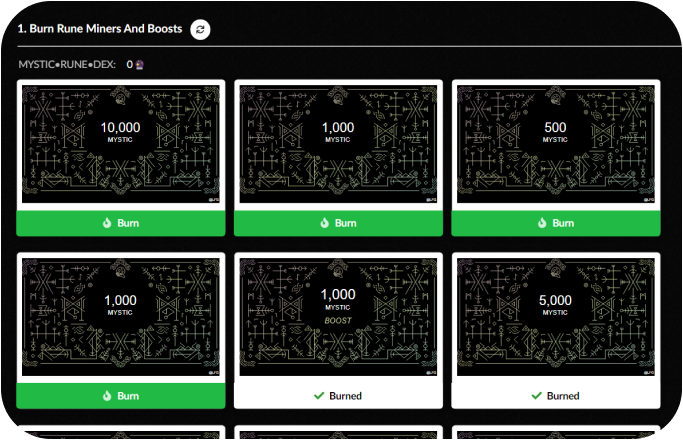
- When your transaction is pending it will appear as "Submitted" on the page
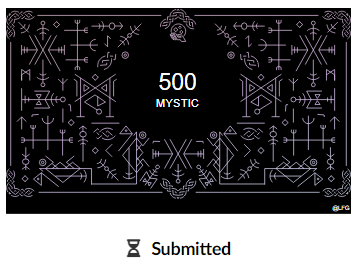
- When your transaction is confirmed it will appear as "✅ Burned" on the page, and Mystic Runes will be airdropped to you.
Note: Mystic rune airdrops are processed every 24 hours
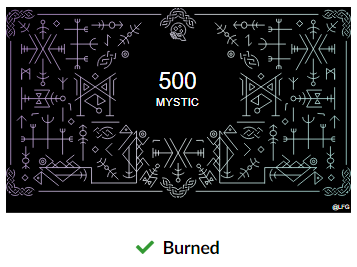
If you have any questions, please refer to our FAQ or reach out for support on Discord or Telegram. We're here to help!

